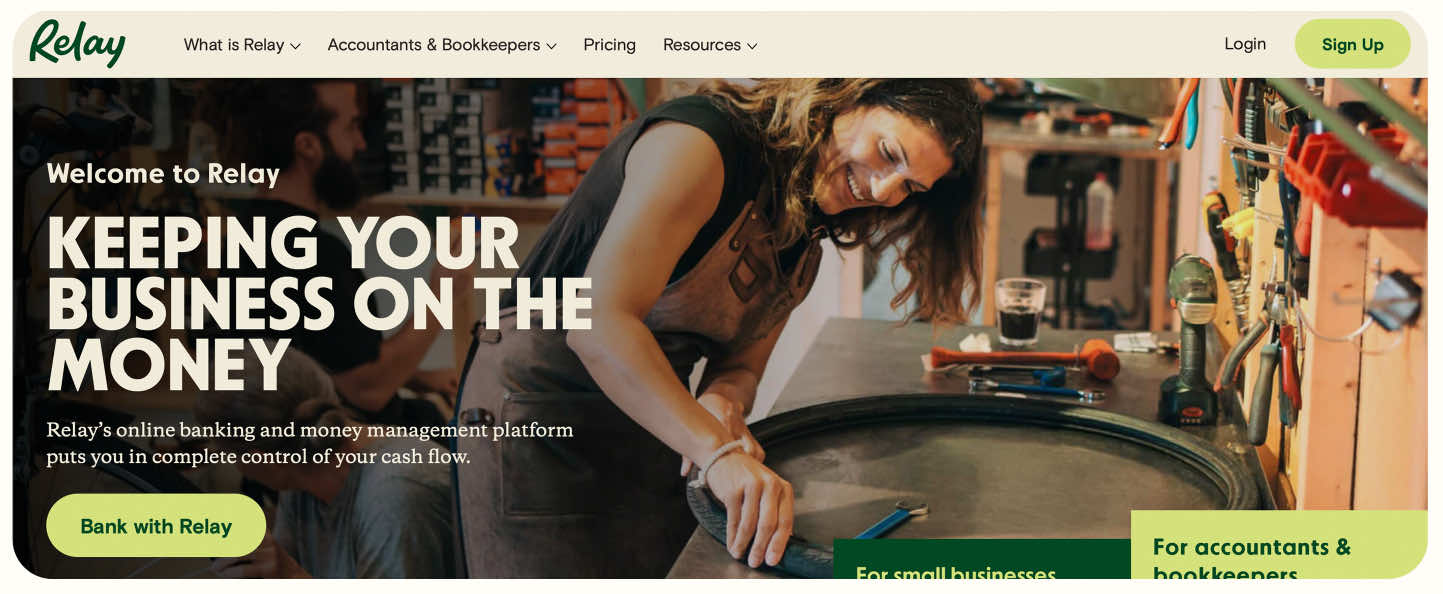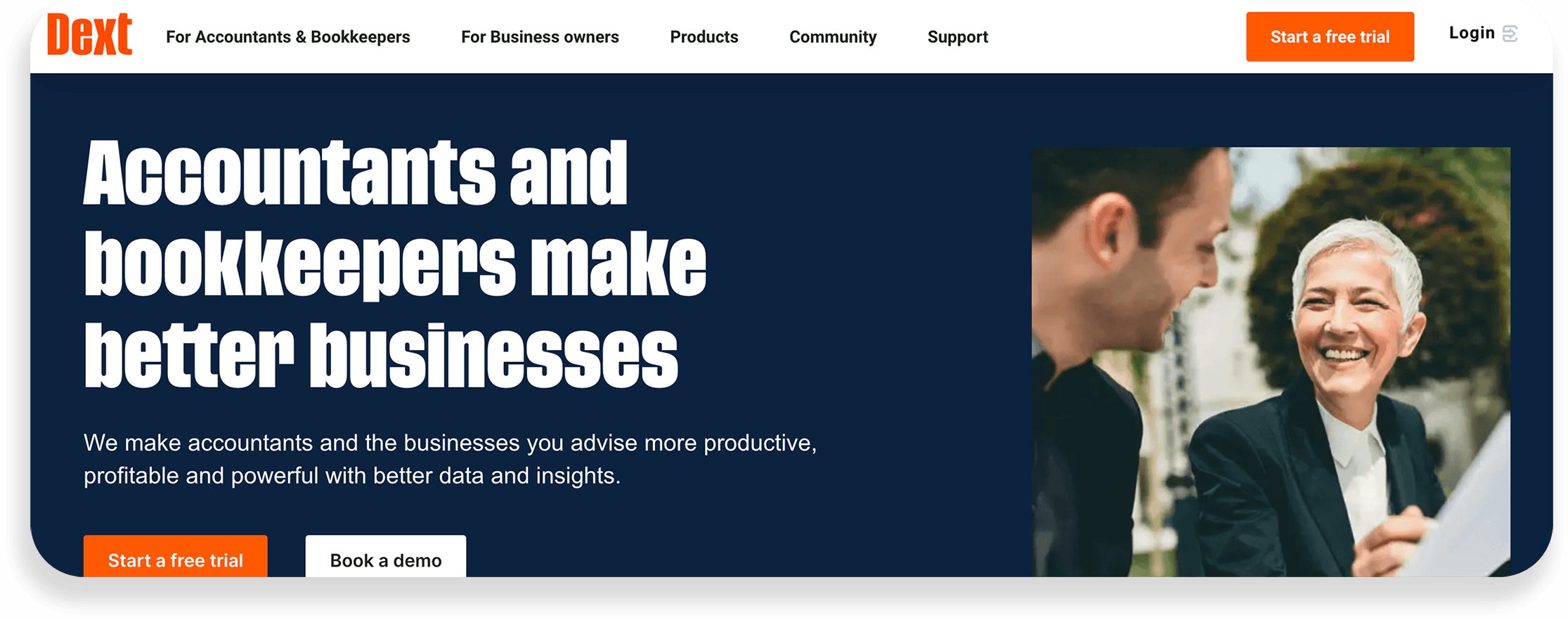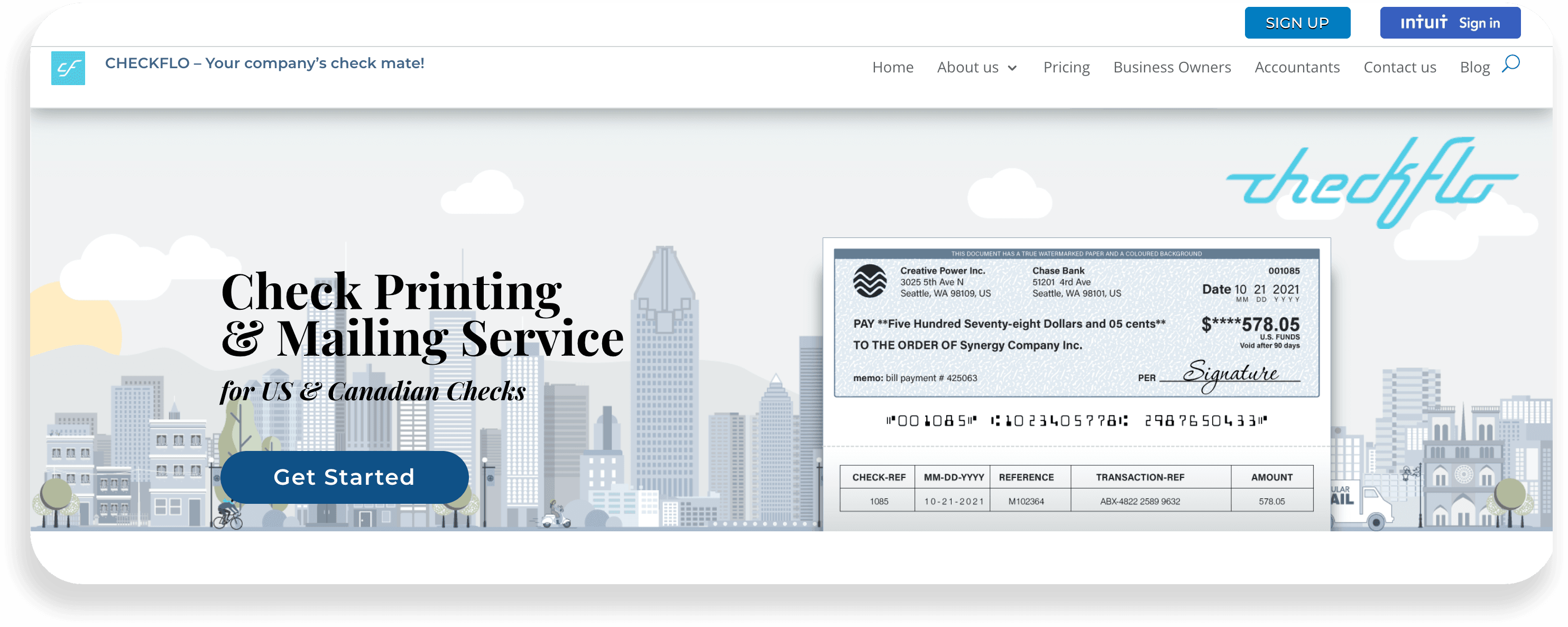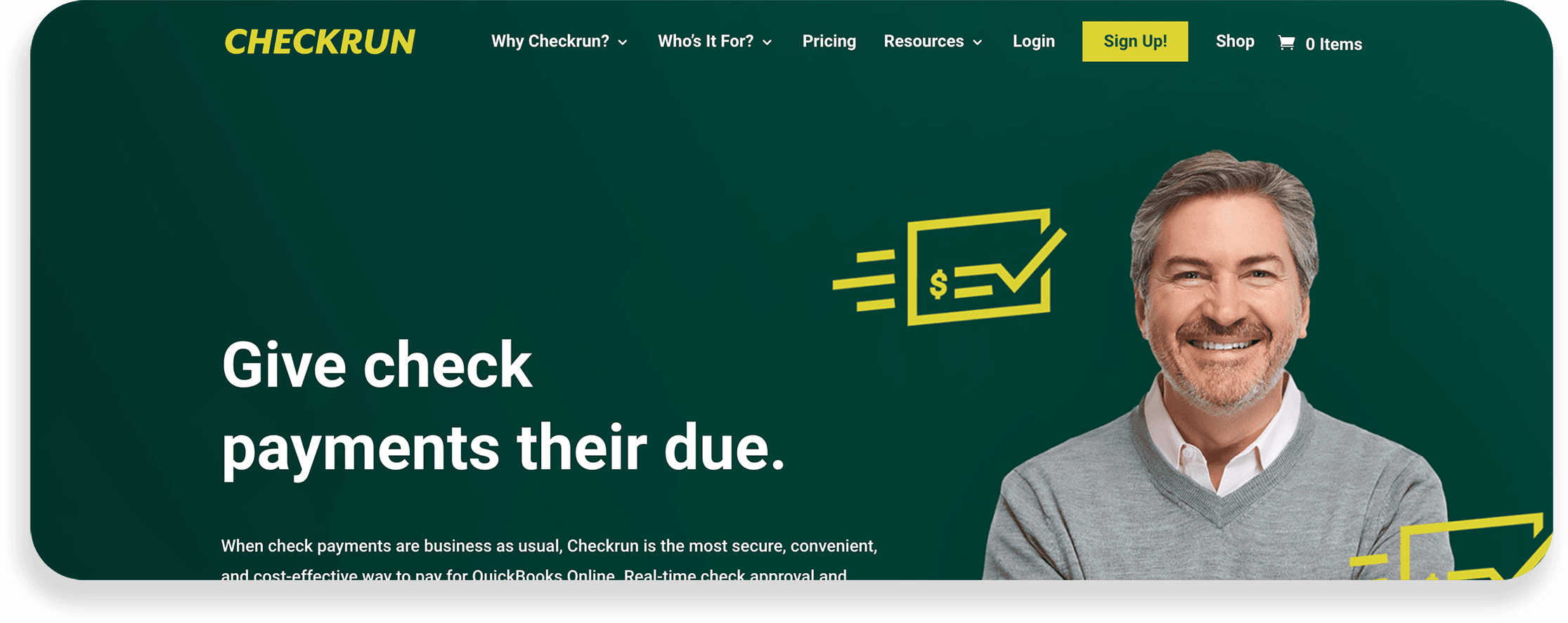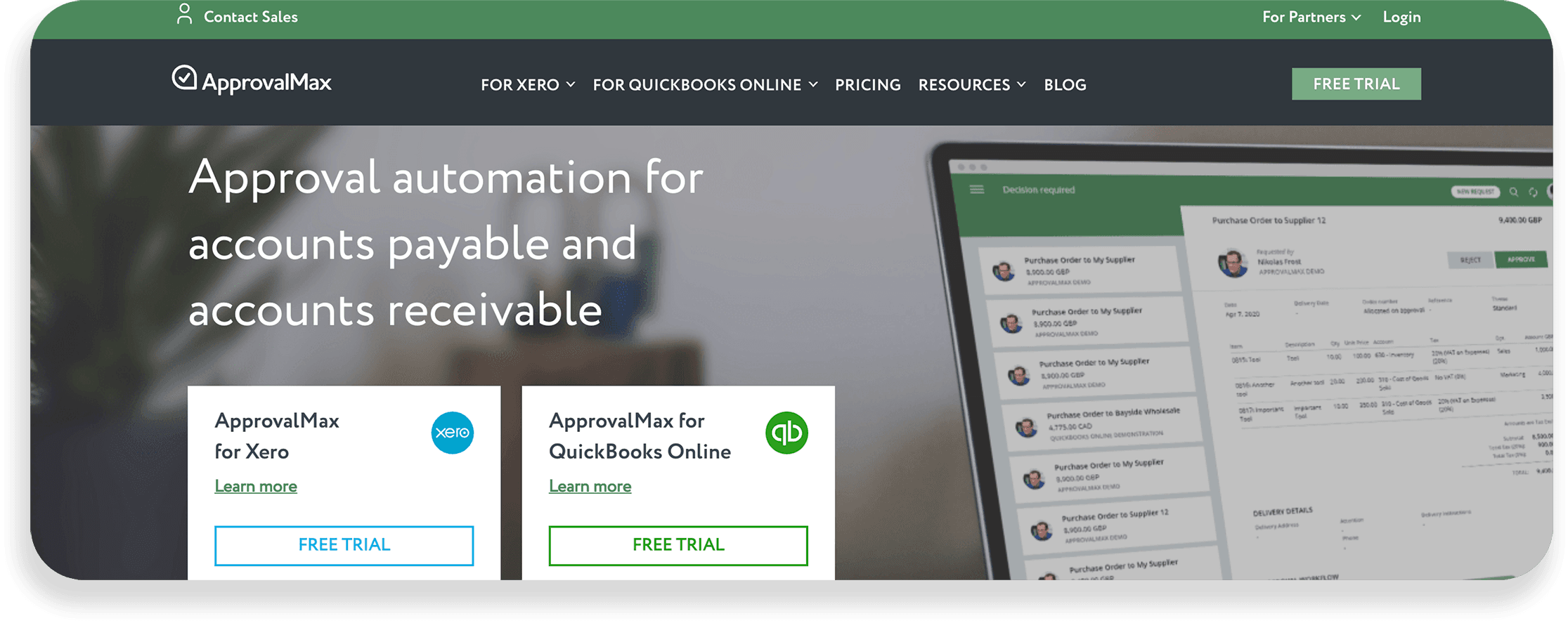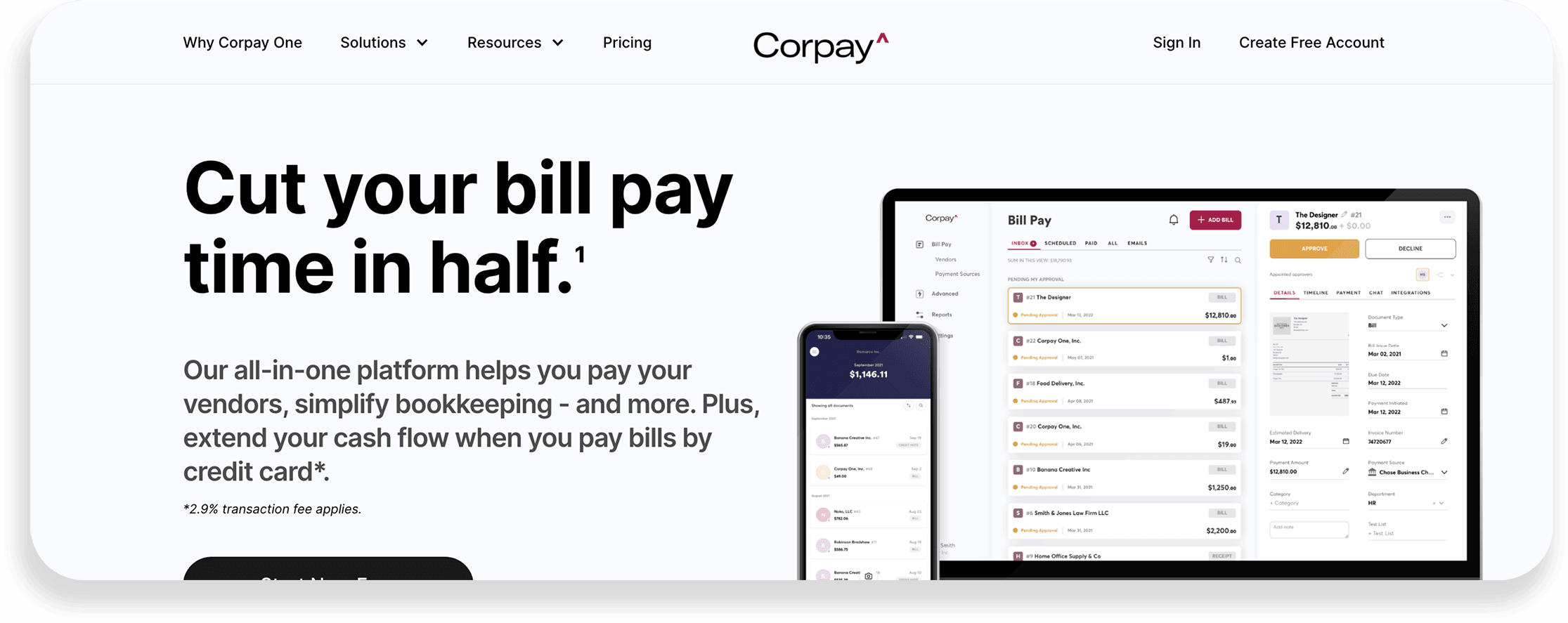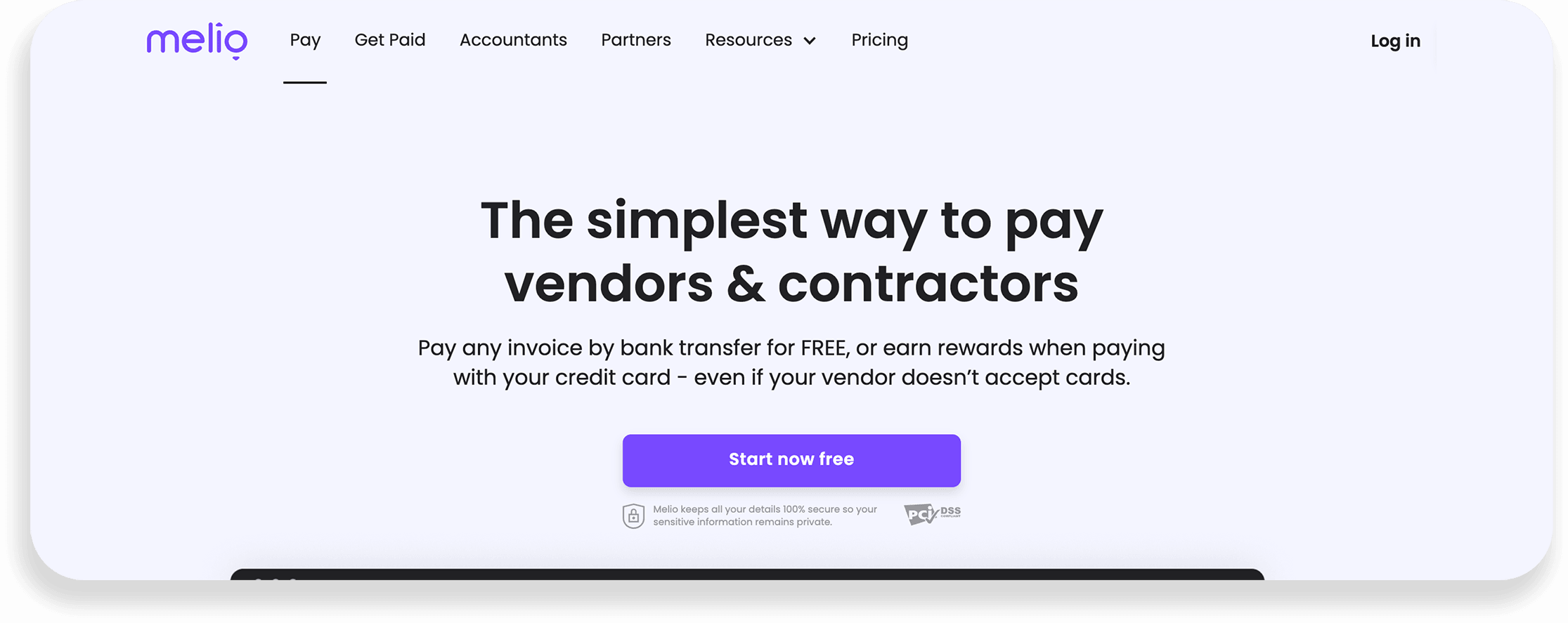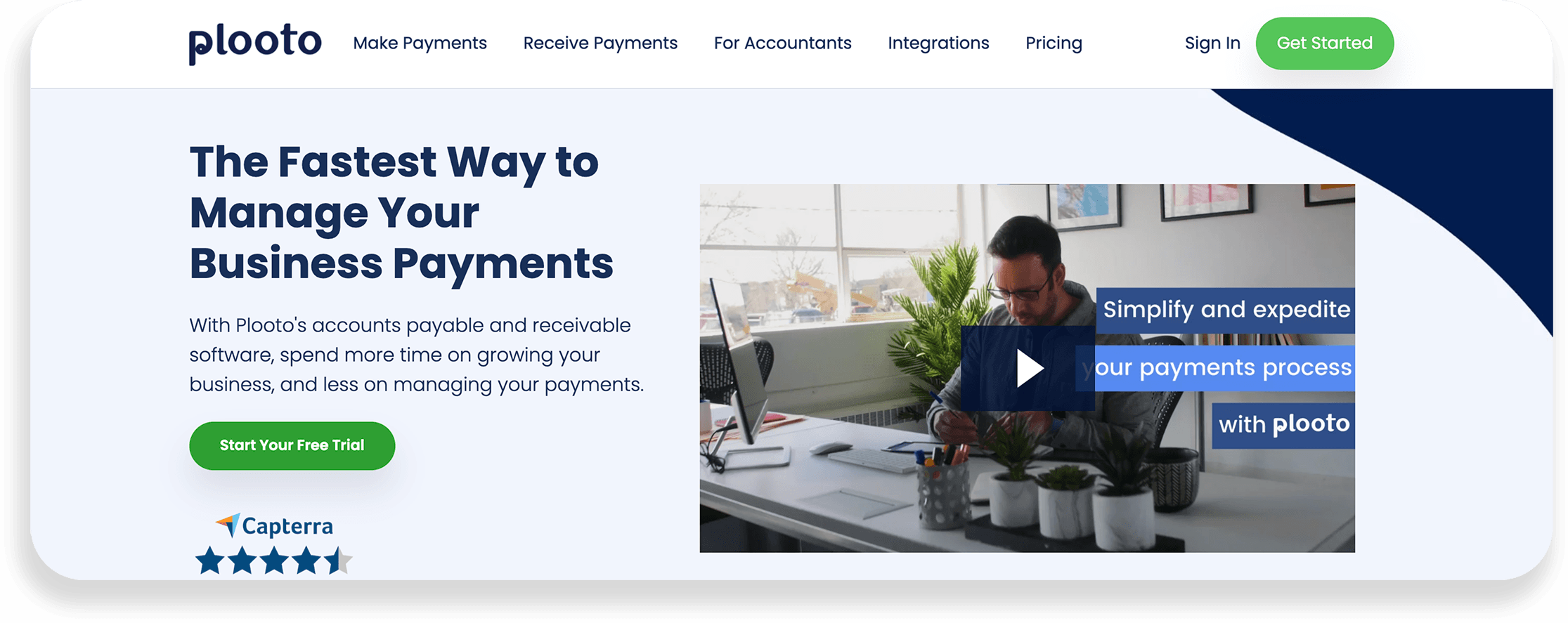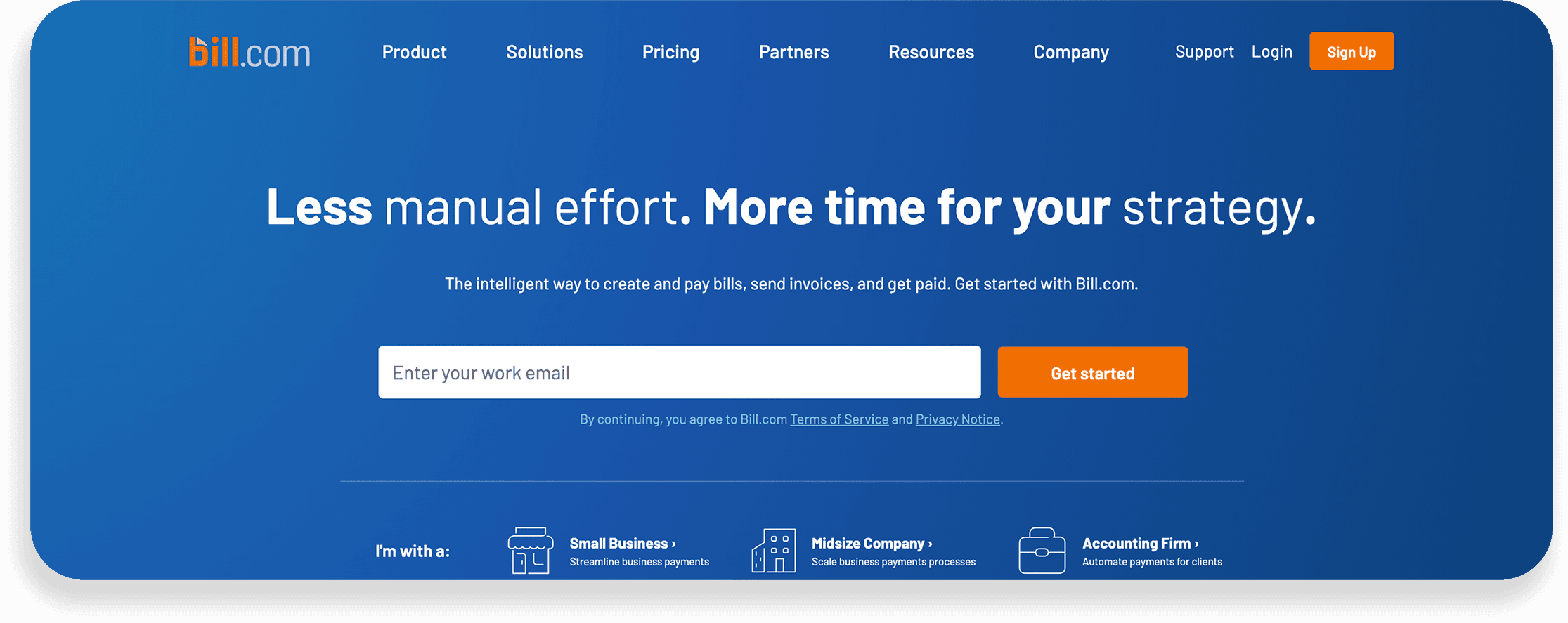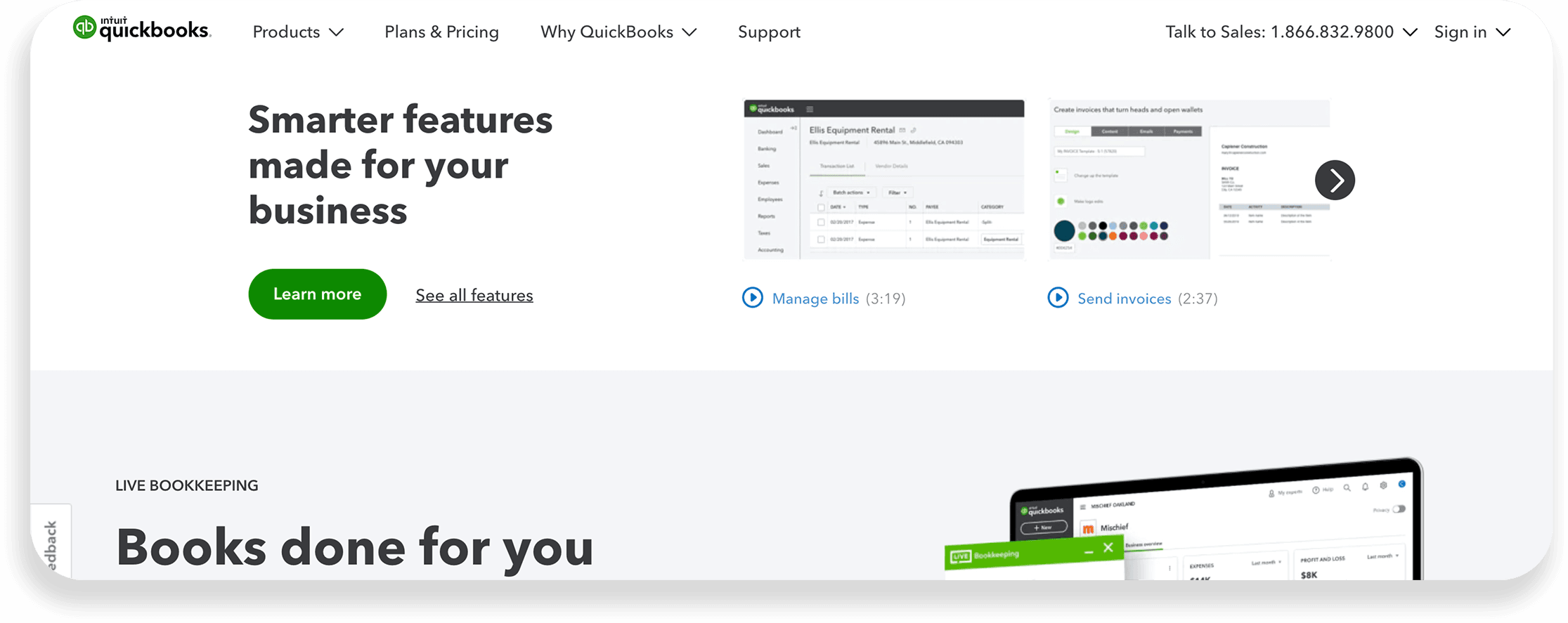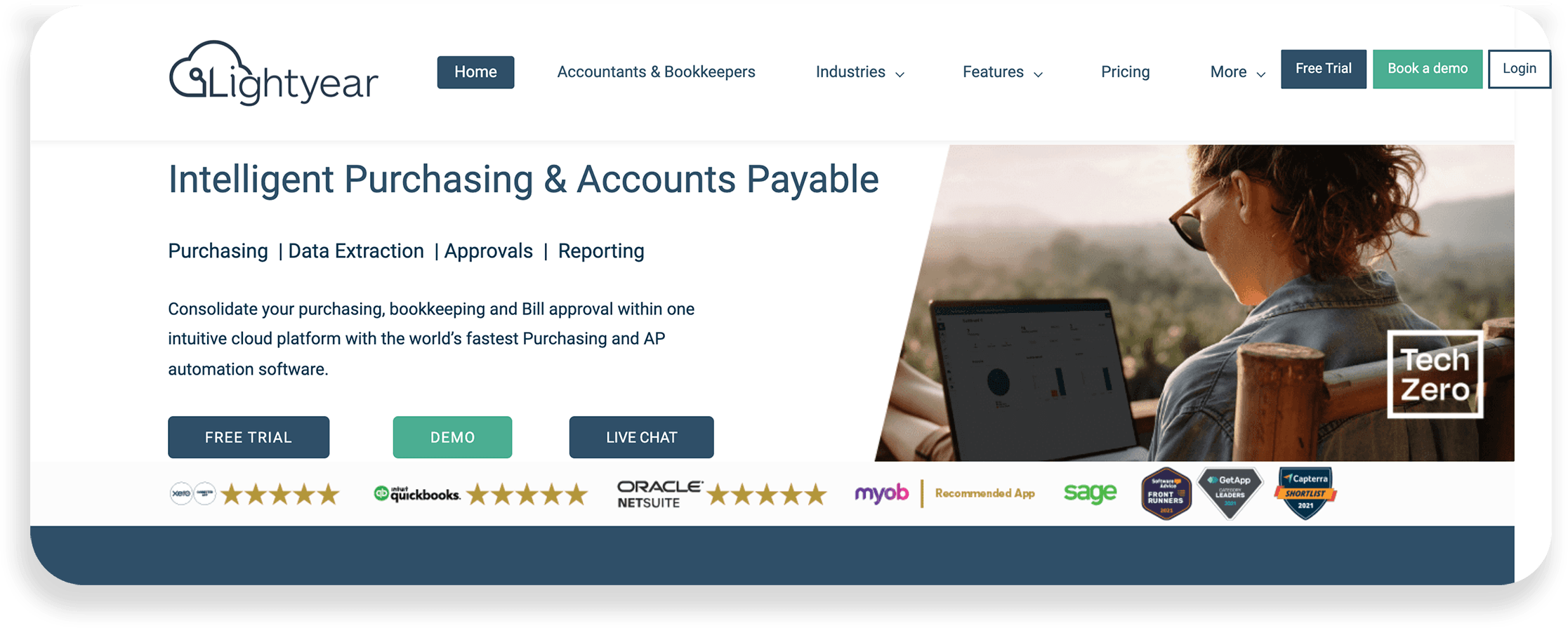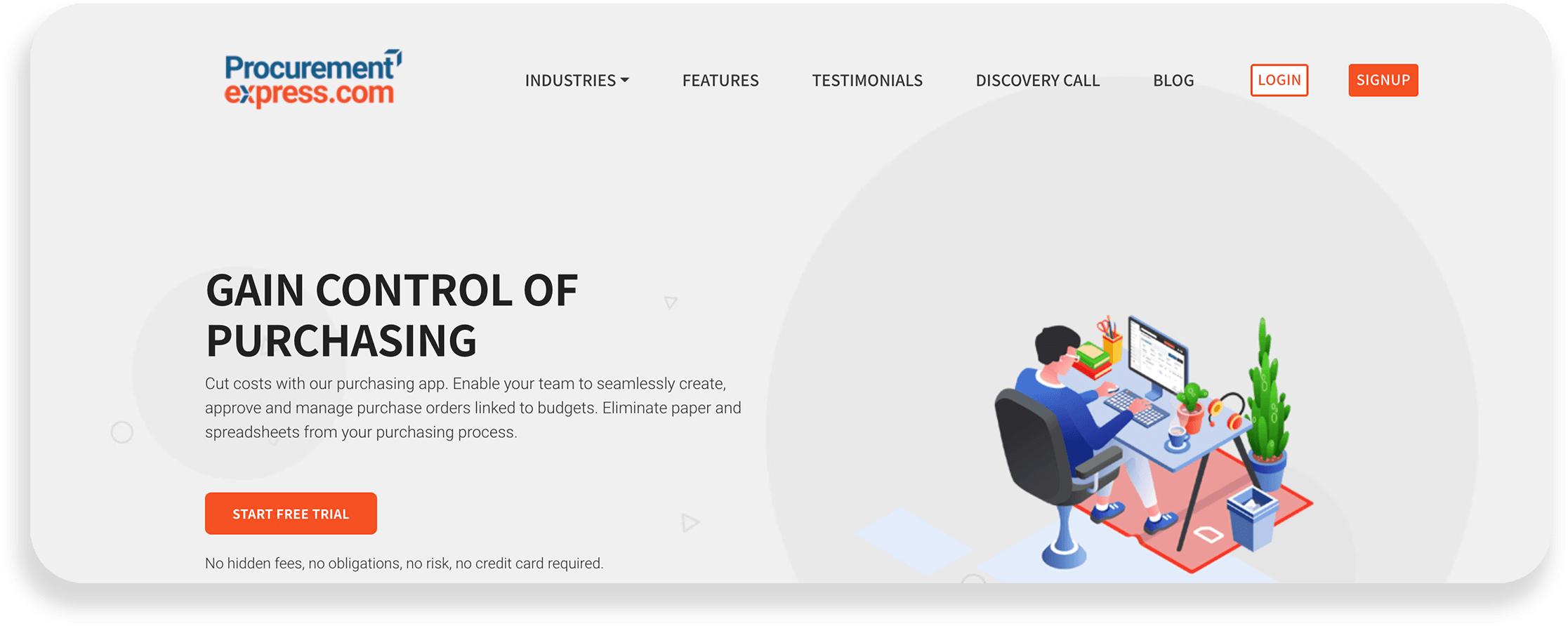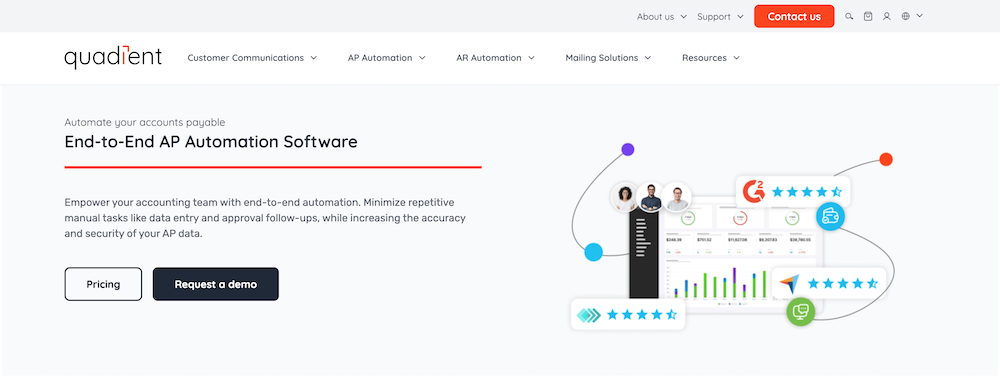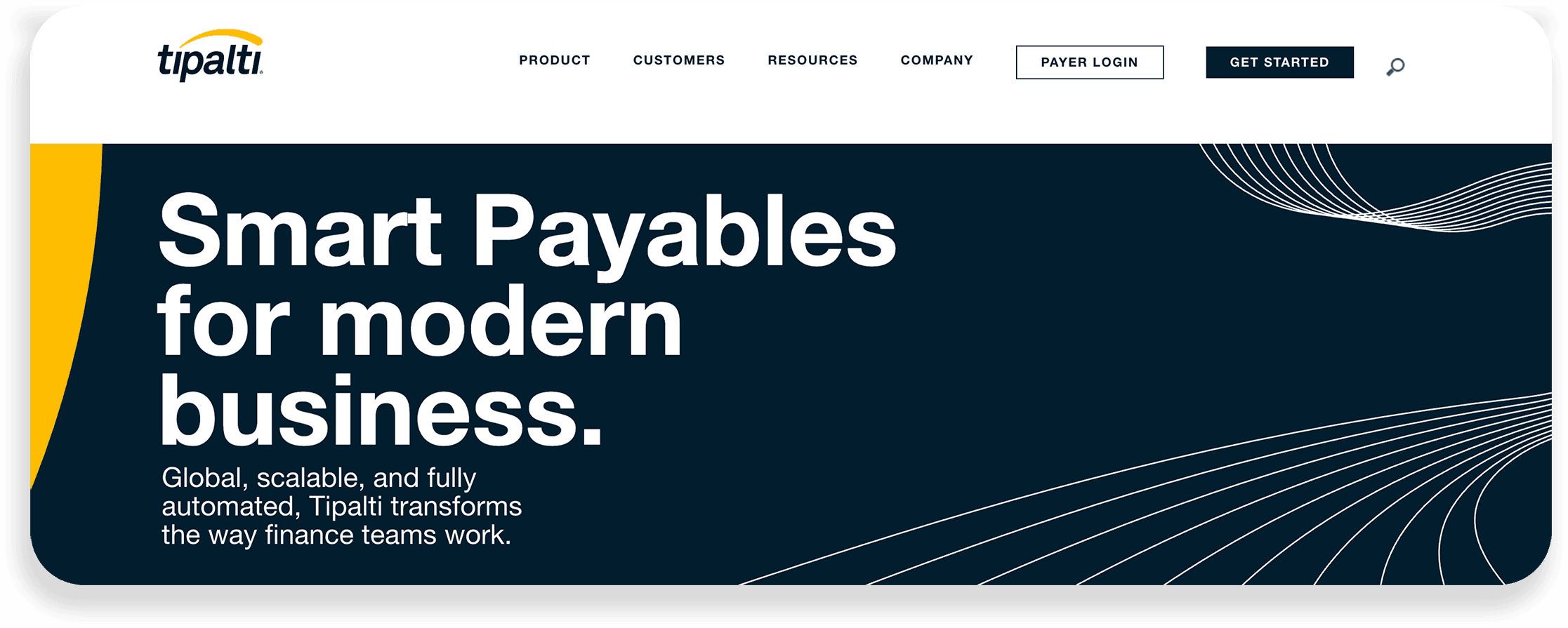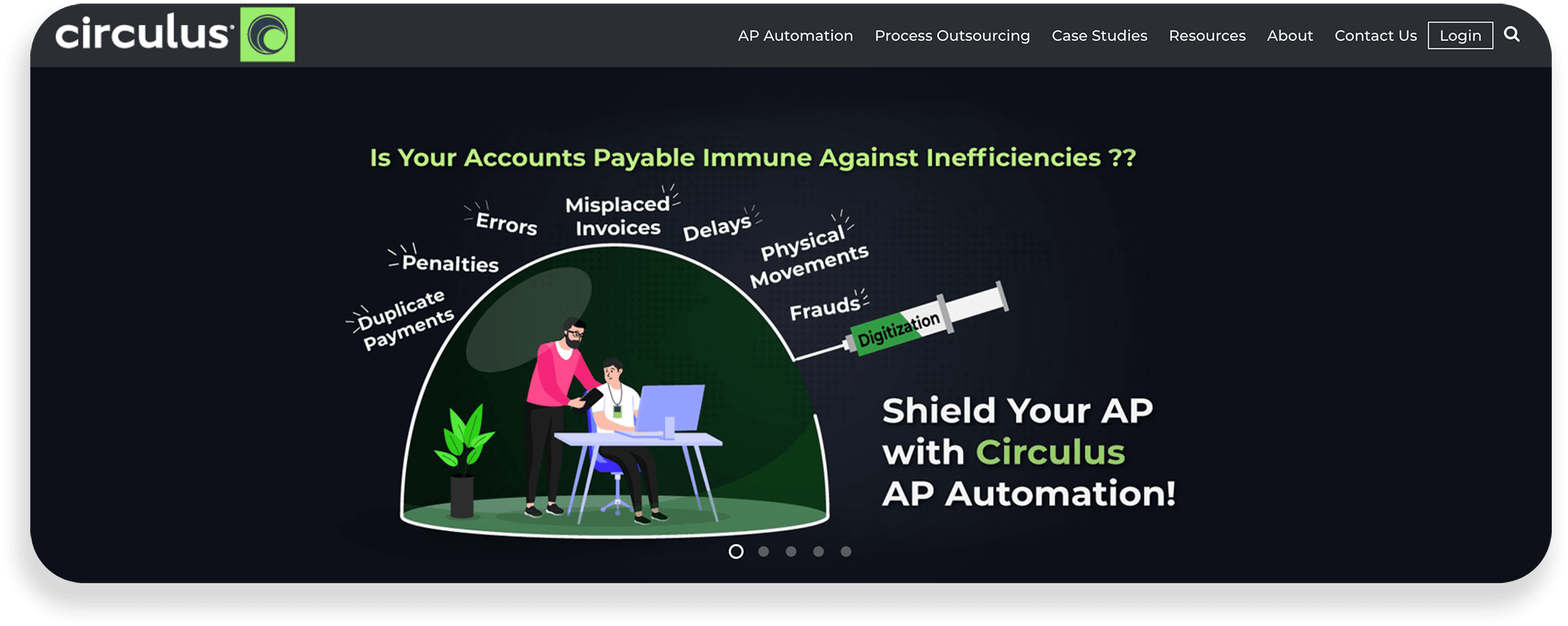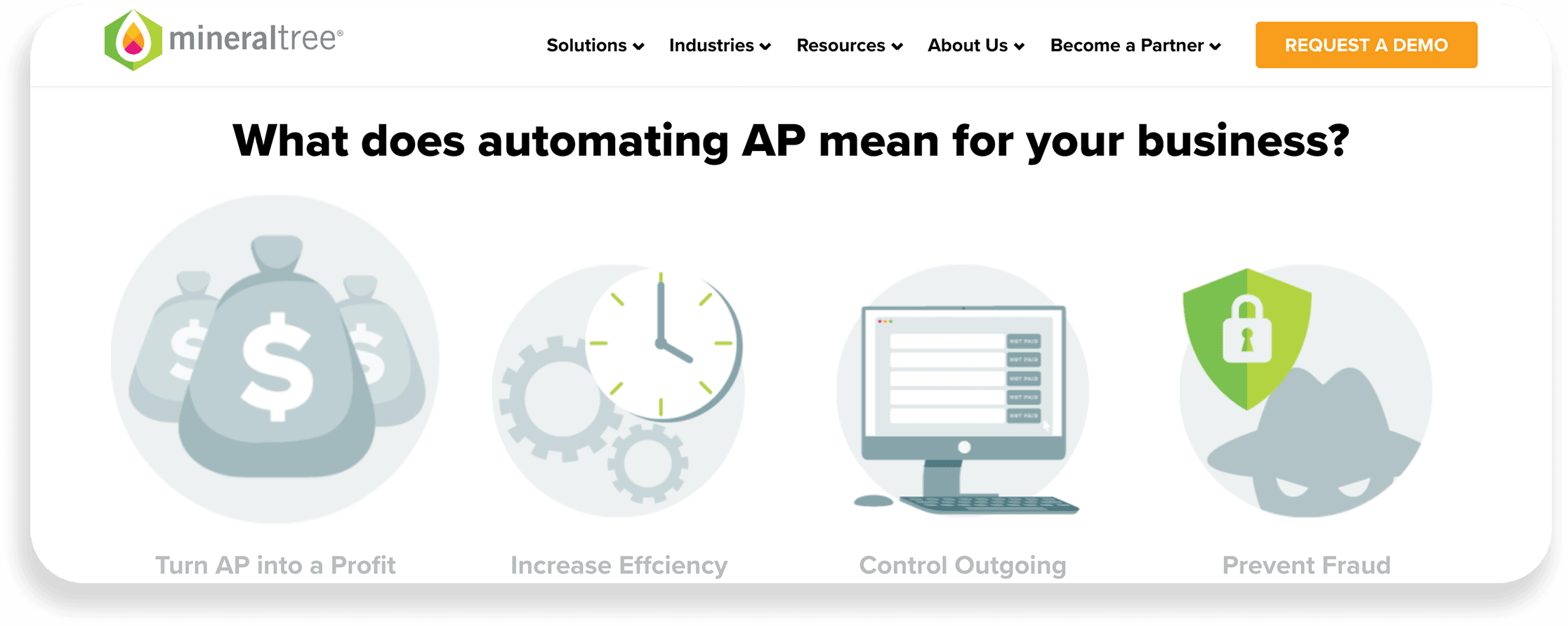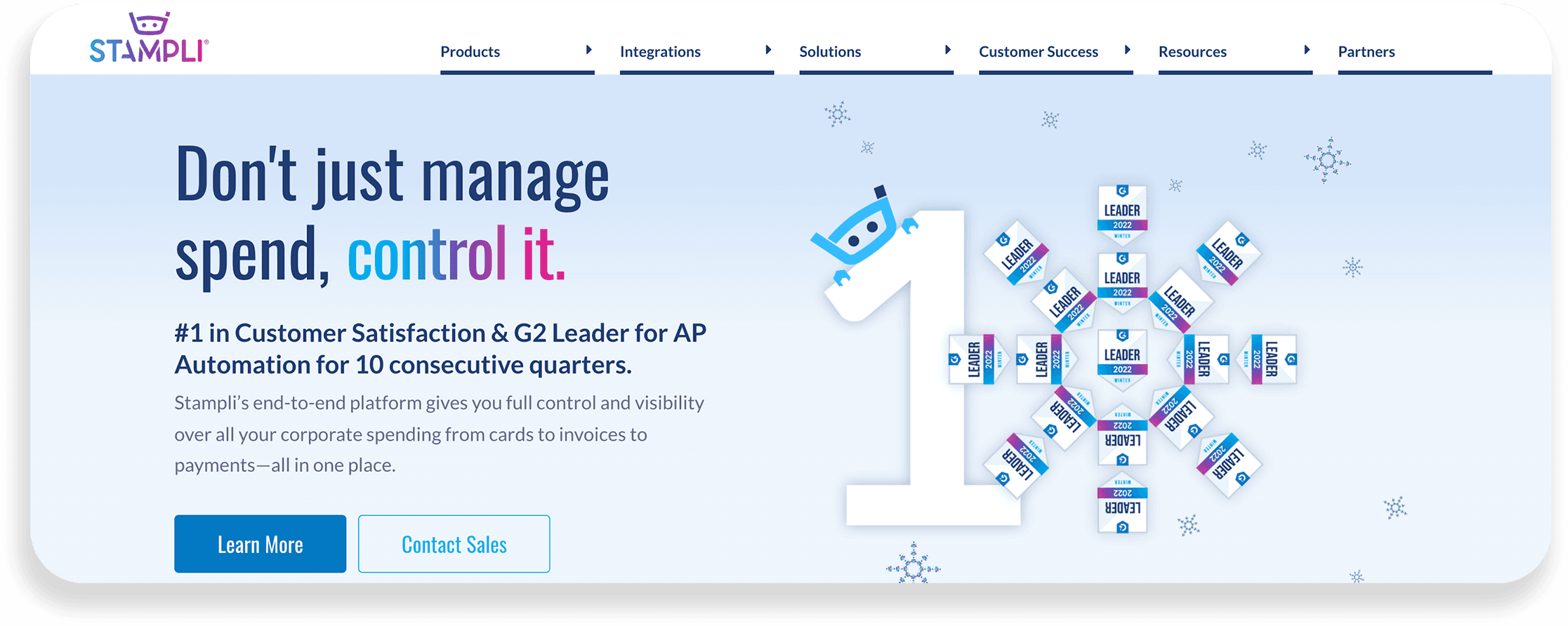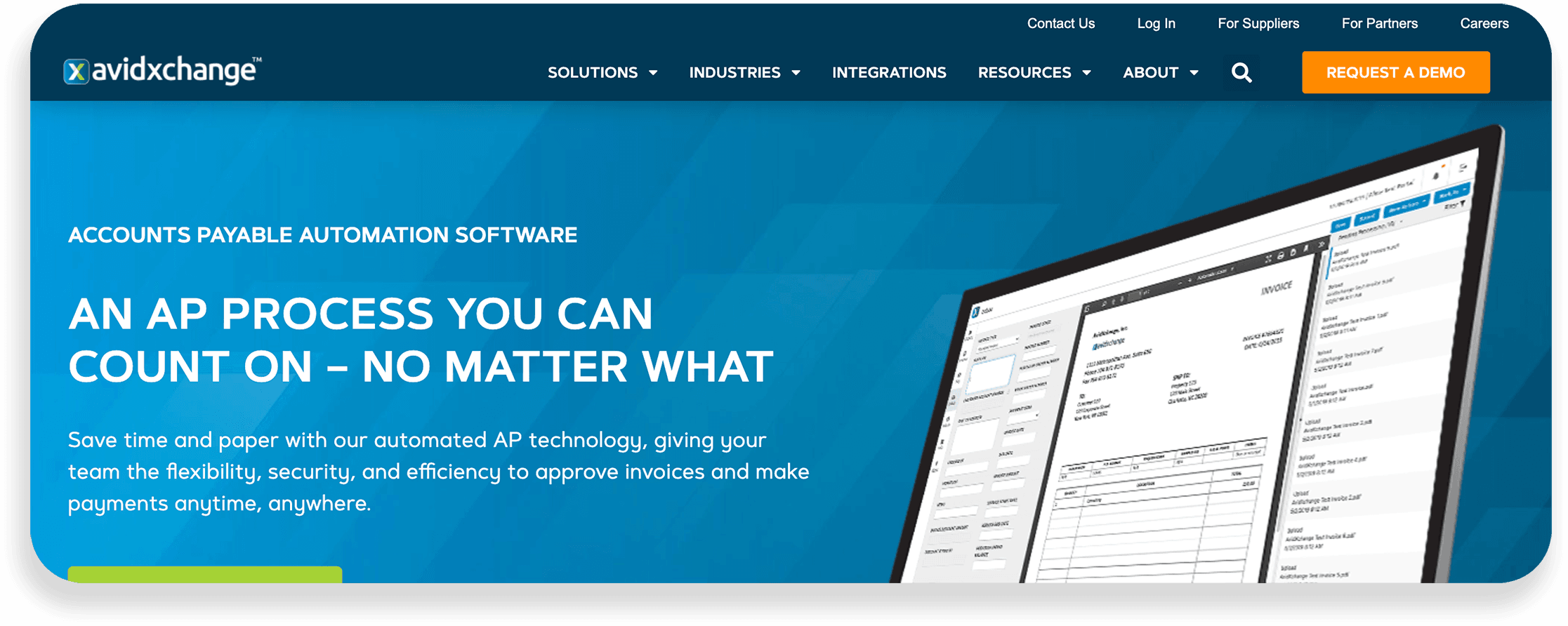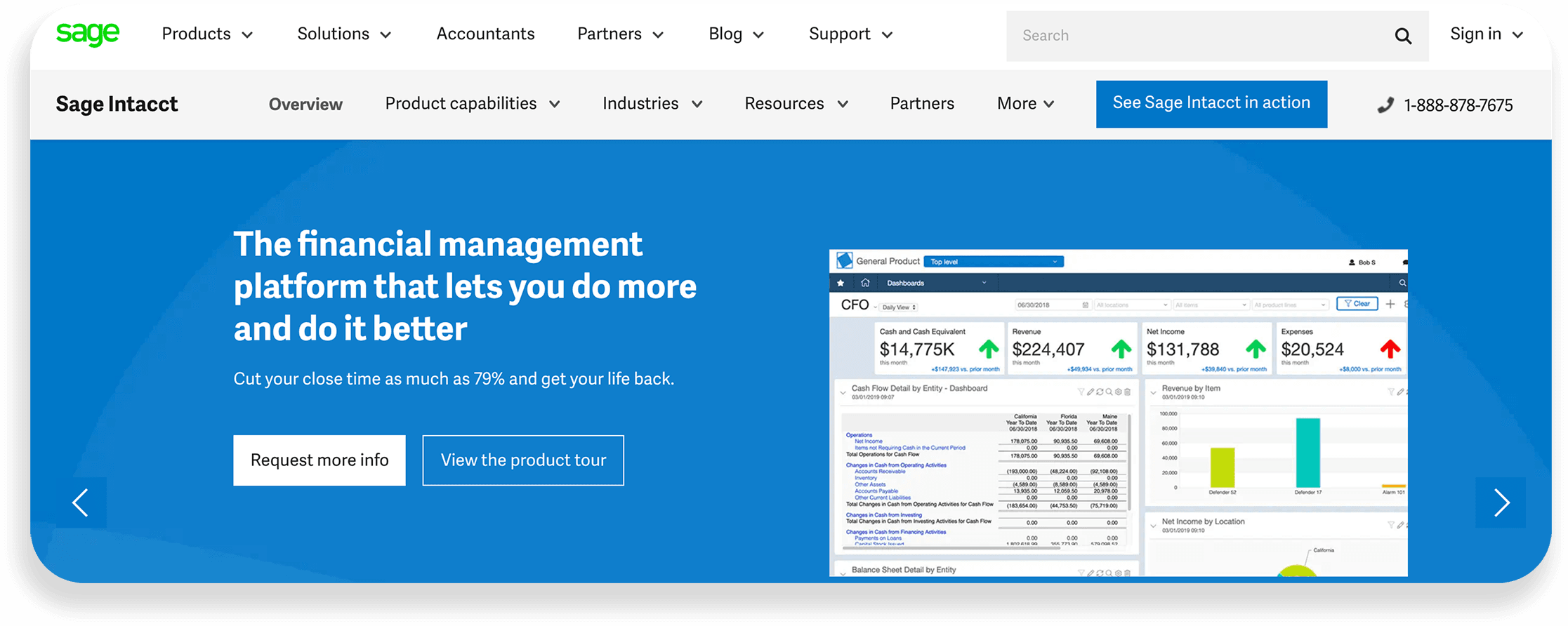Most guides like this are written for the enterprise buyer.
But that’s not you.
Your “AP team” consists of you and maybe your bookkeeper. You need a platform that fits a small business budget. Ideally, something you can use out of the box and without a ton of customization.
If the above is true, you’ve landed in the right place.
This guide was put together by Relay. We’re an online banking platform for small businesses, and we often hear from business owners just how overwhelming it is to navigate all the financial software options out there. 😓
We’ve also spent years working with small business advisors — accountants and bookkeepers — so we’ve seen what works (and what doesn’t) from up close. 🧐
Now, we’re sharing all of that with you. Below, you’ll learn about ten different bill pay solutions that should work for almost any small business.
Let’s dive in! 👇
<!-- EMBEDDED_ENTRY_INLINE:5qdcoavT6oK1xTtxyS8FUK:inlineCta -->
How to read this guide
There are two things to keep in mind as you read the guide.
First, we categorized each AP software based on the ideal business size. How large should your business be to get the most value out of the platform? Here’s how the categories are defined:
Small businesses = up to 100 employees
Midsize companies = between 101 and 1,000 employees
Enterprise businesses = over 1,001 employees
Second, each overview also includes a cheat sheet that explains which parts of the accounts payable cycle the platform helps automate.
There are four parts to every AP cycle:
Invoice Receipt = how you collect all of the invoices from your vendors
Invoice Processing = how you get the invoice data (amount, date, vendor, and so on) into your AP system
Invoice Approval = how you authorize invoices before they are paid
Invoice Payment = how you send funds to your payees
There are numerous benefits to AP automation, but as you’ll see, some AP solutions only focus on automating one or a few parts of the cycle.
With all of that out of the way, it's time to take a closer look at the best AP software.
<!-- EMBEDDED_ENTRY_INLINE:5Yi6fNhwY7dkbra0UxJLJw:unknown -->
10 best AP software solutions for small businesses (and 9 honorable mentions)
Here are our ten recommended solutions, based on eight categories.
🏦 Best AP platform for managing cash flow
Before you pay a bill or invoice, you need to know how much money you have, what will be left after, and whether you’ll have enough to cover other upcoming bills. In other words — to effectively manage your cash flow, you need full visibility into your finances. 👀
So why add a 3rd platform when you can keep your AP process in the same place where you already manage money — your business bank? 🤯
The best way to run this type of setup is Relay.
Relay
First, let's address the obvious: we prepared this guide. But if you’re a small business looking for an AP solution that makes cash flow management easy, your best bet truly is Relay. That’s because Relay integrates AP directly into banking — meaning you can manage bills and invoices from the same place where you already keep your money (i.e., your checking account). 💰
How does it work?
Relay connects with your accounting system directly. Any unpaid bills are automatically imported from your QuickBooks Online or Xero account into Relay. Here, you see all bills in a single dashboard, while also having full visibility into your checking and accounts and current cash position. You (or your bookkeeper) can review and approve any outstanding payables, and once paid, bills are automatically reconciled back into your accounting system. 📒
Because AP is managed directly inside the online banking platform, you have multiple options for paying bills: wire, ACH, same-day ACH, and check. Best of all, you’re making payments right from your checking account — which means they settle quickly. 🏃💨
Best fit:
Small businesses
AP Features:
Invoice Receipt: ❌
Invoice Processing: ❌
Invoice Approvals: ✅
Invoice Payments: ✅
Pros:
Fast payments with same-day ACH on Relay Pro.
Unlimited international payments and domestic wires on Relay Pro.
Pay by check and have them automatically mailed to your payee.
Built-in approval workflows for paying bills.
Automatic reconciliation with accounting software.
Automatic collection of W-9 forms from payees.
Cons:
Not standalone — users need a Xero or QuickBooks Online account to receive and process invoices first.
Relay does not support receipt and invoice capture, so you’ll need a tool like Dext (next on our list) if you want to fully automate the AP cycle.
Ratings:
QuickBooks App Store: 4.9/5 (Source)
Xero App Store: 4.6/5 (Source)
Trustpilot: 4.6/5 (Source)
🧾 Best for reducing paperwork
Before you can pay your invoices, you need to collect them. You also need to record the invoice information in your accounting system and keep it organized, hopefully without spending hours on data entry. 👩💻
We think your best option for processing all that incoming paperwork (and saving yourself hours of work) is Dext.
Dext
Known as "pre-accounting" software, Dext removes the manual work involved in collecting invoices and transcribing them.
The platform has three main functions:
Receipt capture. With its optical recognition capabilities, Dext automatically grabs the data from your paper receipts, invoices or bank statements. (It also has integrations with PayPal, Amazon, and 1,400 other suppliers. 😮)
Digital paper trail. Dext gathers all the important information from your documents, keeps records of what happened with each invoice, and stores it all in one place.
Data sorting. Dext automatically sorts financial data by tax, supplier and region.
Best fit:
Small businesses
Midsize companies
AP Features:
Invoice Receipt: ✅
Invoice Processing: ✅
Invoice Approvals: ❌
Invoice Payments: ❌
Pros:
Dext helps you pull out key data from receipts and invoices without the manual data entry.
Data is automatically stored and organized, so you don’t have to worry about holding onto paper.
Great if you have to manage a lot of incoming invoices.
Cons:
Not standalone — you will need to use another solution for processing payments.
Ratings:
QuickBooks App Store: 4.4/5 (Source)
Xero App Store: 4.8/5 (Source)
✍️ Best for check payments
You’re reading a guide on AP automation, so chances are you’re trying to move away from paper. But sometimes you have no other option but to cut a check. 🤷
Luckily, at least two platforms are specifically designed to help you streamline this process: Checkflo and Checkrun. Let’s take a closer look at both.
Checkflo
Checkflo is a check fulfillment service that helps businesses, you guessed it, print and mail checks! If you’re issuing a lot of checks and aren’t quite ready to digitize, Checkflo helps you speed up the paperwork.
The platform lets you mass upload check data, customize your delivery method (regular mail vs. FedEx), connect to multiple bank accounts, and even add custom branding to your checks. 😎
If your wrist is getting sore from signing all those checks, Checkflo can be a game-changer.
Best fit:
Small businesses
Midsize companies
Enterprise
AP Features:
Invoice Receipt: ❌
Invoice Processing: ❌
Invoice Approvals: ❌
Invoice Payments: ✅
Pros:
You don't need to hold on to any paper checks.
All outgoing checks are tracked, helping you keep tabs on payments.
Your bank account is debited only when the check reaches the payee.
The product is fully PCI DSS 3.2 compliant, which keeps you secure.
Cons:
If you need to pay bills in ways other than check, you’ll need to look elsewhere.
Costs can add up if you’re sending a lot of checks through FedEx, which is the faster option.
Ratings:
QuickBooks App Store: 4.5/5 (Source)
Checkrun
Checkrun is another platform that helps you manage checks, but with a unique addition: the platform comes with built-in approval workflows. ☑️
With Checkrun, business owners can delegate all the check preparation work to their employees, and then approve and sign off on outgoing payments. Moreover, the entire check process can be managed through Checkrun’s mobile app. 🤳
The platform comes with a QuickBooks Online integration, but it does not support Xero at the time of writing. Overall, it’s an excellent option for those who need to manage checks on the go.
Best fit:
Small businesses
Midsize companies
AP Features:
Invoice Receipt: ❌
Invoice Processing: ❌
Invoice Approvals: ✅
Invoice Payments: ✅
Pros:
Easy two-way sync with QuickBooks Online.
Print and mail services for checks.
Built-in approval workflow.
Payment approvals on the go.
Cons:
Checkrun focuses on providing check processing services, which means that you’ll have to search elsewhere if you need online bill pay.
Ratings:
QuickBooks App Store: 3.9/5 (Source)
<!-- EMBEDDED_ENTRY_INLINE:5qdcoavT6oK1xTtxyS8FUK:inlineCta -->
☑️ Best for internal controls
As your business scales, chances are that you’ll hire someone to take care of administrative work like paying vendors and processing bills.
But while it’s great to take this work off your plate, you don’t want to lose visibility or control over your business payments. 💸 This is where approval workflows come in. And if you’re serious about having strong accounts payable internal controls in your business, ApprovalMax is a great place to start.
ApprovalMax
Focusing on a critical part of the AP process, ApprovalMax is all about creating ironclad internal controls and keeping a meticulous paper trail when it comes to business payments.
The platform helps you make sure no invoices get lost, nothing is paid twice, and you don’t fall victim to embezzlement schemes. The software lets you create purchase orders, review and approve bills, integrate workflows with your accounting, and maintain a detailed audit trail.
You will need a separate system to process payments, but if your main reason for automating AP is to improve internal controls, ApprovalMax is a great option.
Best fit:
Small businesses
Midsize companies
AP Features:
Invoice Receipt: ❌
Invoice Processing: ❌
Invoice Approvals: ✅
Invoice Payments: ❌
Pros:
Great for preventing unauthorized expenses or late payments.
A lot of flexibility thanks to multi-step and multi-role customization.
Integration with Dext Prepare.
Unlimited users.
Cons:
Only addresses one part of the accounts payable process — approvals.
You will need a separate solution for payment processing.
Ratings:
QuickBooks App Store: 4.7/5 (Source)
Xero App Store: 4.9/5 (Source)
➿ Best all-in-one AP systems
Sometimes you need an AP system that does almost everything. Invoice receipt, processing, approvals, and payments. If you’re ready to put your whole AP process on a separate platform, you’ll want to explore two small business platforms: Corpay One and Melio.
Corpay One
Formerly Roger.ai, Corpay One aims to automate the entire AP cycle for small businesses. The platform offers a lot of features: automated payments, approvals and expense categorization, built-in communication tools, and audit trails. It also integrates with Xero and QuickBooks Online — a must for any small business AP solution.
Corpay One is a good option for all-in-one AP, with low barriers to entry and a percent-based fee structure.
Best fit:
Small businesses
AP Features:
Invoice Receipt: ✅
Invoice Processing: ✅
Invoice Approvals: ✅
Invoice Payments: ✅
Pros:
Accessible, low-cost solution that aims to address the full AP cycle.
Integrations with multiple accounting solutions.
Ability to create custom workflows.
Cons:
Potentially slow payment processing times, up to a week or longer.
Limited customer service, based on reviews.
May not always prioritize the development of AP features, as it aims to be an all-in-one app that includes vendor management, accounting automation, spend reports, expense approvals, and reimbursements.
Ratings:
QuickBooks App Store: 3.8/5 (Source)
Trustpilot: 3/5 (Source)
Melio
Next in the all-in-one category, we have Melio. As you’d expect from an all-in-one, Melio is also packed with features. Businesses can capture incoming bills, record the bill details, set up approval workflows, and send payments. 🌀 Melio also integrates with QuickBooks Online but does not support Xero at the time of writing.
Melio stands out because in addition to helping you manage your AP process, it also lets you create invoices and collect payments. This makes it a great option for small businesses that need accounts receivable automation in addition to AP.
Best fit:
Small businesses
AP Features:
Invoice Receipt: ✅
Invoice Processing: ✅
Invoice Approvals: ✅
Invoice Payments: ✅
Pros:
Ability to pay with a credit card even if the vendor doesn't accept them, allowing you to earn points.
Flexibility to split a bill into multiple payments.
Makes payments across borders, for a fee.
Accounts receivable (AR) features.
Cons:
An All-in-one solution that includes AR may mean a limited focus on AP functions.
May need to pay a premium if you have to process payments quickly.
Some reviews report limited features.
Ratings:
QuickBooks App Store: 3.2/5 (Source)
Trustpilot: 4.3/5 (Source)
🇨🇦 Best for Canadian small businesses
Payments are not created equal. In fact, they can be very different depending on whether your business primarily operates in Canada 🇨🇦 or the United States. 🇺🇸
For those who need an AP system that works well in Canada, we recommend Plooto.
Plooto
Plooto is an all-in-one payment platform. It comes with all of the essential AP features: approval workflows with custom tiers, audit trails, and accounting software integrations with Quickbooks Online and Xero. Plooto also offers an AR product for those who want to also manage receivables. 📨
One of the unique features of Plooto is the option to "pre-fund" your account, which speeds up your payment settlement times. Most importantly, Plooto is an especially great fit for Canadian businesses, offering streamlined Canadian Revenue Agency (CRA) payments. 🍁
Best fit:
Small businesses
Midsize companies
AP Features:
Invoice Receipt: ❌
Invoice Processing: ❌
Invoice Approvals: ✅
Invoice Payments: ✅
Pros:
Unlimited users, approvers and vendors for one price.
Create custom rules and approval workflows.
Integrations with QuickBooks Online and Xero.
Vendor communication features.
Great for Canadian businesses.
Cons:
Potentially longer settlement unless you choose to “prefund” account.
Focus on Candian businesses may mean some US-focused features are left out.
Ratings:
QuickBooks App Store: 3.8/5 (Source)
Xero App Store: 3.2/5 (Source)
Trustpilot: 2.6/5 (Source)
<!-- EMBEDDED_ENTRY_INLINE:5qdcoavT6oK1xTtxyS8FUK:inlineCta -->
🔃 Best for combined AP + AR
Accounts payable only make up half of the cash flow cycle. What if you want to manage the other half — accounts receivable — in one platform? 📥
Fully-featured systems that take care of both AP and AR are hard to build — and therefore hard to find. As a result, the best place to start your evaluation is a platform that’s been around for a while: Bill.com.
Bill.com
Bill.com is perhaps one of the most well-known AP and AR automation platforms, which comes as no surprise since it was founded in 2006. The system is full of features that simplify your bill payment process: automated approval workflows, paperless document management, as well as domestic and international payment options.
Bill.com offers strong AR capabilities too, from sending out your invoices to payment processing and automatic reconciliation.
Chances are that Bill.com can tackle most of the AP and AR challenges you throw at it (even if things come at a steeper price tag). It also integrates with QuickBooks Online and Xero, meaning it will cover most small business needs.
Best fit:
Small businesses
Midsize companies
Enterprise
AP Features:
Invoice Receipt: ✅
Invoice Processing: ✅
Invoice Approvals: ✅
Invoice Payments: ✅
Pros:
Automatic integration with industry-leading accounting systems.
Smart, AI-enabled features.
Multiple ways to pay.
Collaboration features that connect the dots between AP team members, approvers, and vendors.
Cons:
If you are looking to get everything in one place, you will need to subscribe to one of Bill.com’s higher tiers.
You are charged on a per-user basis, which can get expensive quickly.
Can be difficult to use without a dedicated administrator.
Ratings:
QuickBooks App Store: 3.9/5 (Source)
Xero App Store: 4.3/5 (Source)
Trustpilot: 2.4/5 (Source)
🧮 Best AP bundled with accounting software
We started this guide with the best AP system bundled with banking, now let’s tackle the other side: AP bundled with accounting software.
Maybe you already manage financial reporting inside your accounting platform. If you’re working inside QuickBooks, you can manage payments there as well with QuickBooks Online Bill Pay.
QuickBooks Online Bill Pay
QuickBooks Online Bill Pay is a vendor bill payment solution powered by Bill.com. It lives within QuickBooks Online and allows you to manage payments from your accounting platform. The biggest benefit here is that you don’t have to change platforms when you want to pay your vendors via bank transfer or paper check.
QuickBooks’ built-in platform supports both domestic and international payments, lets you track payments in one place, and automatically syncs bill statuses back to your accounting ledger, reducing the time it takes to reconcile.
Best fit:
Small businesses
AP Features:
Invoice Receipt: ❌
Invoice Processing: ❌
Invoice Approvals: ❌
Invoice Payments: ✅
Pros:
Integration with QuickBooks Online.
Pays bills via bank transfer or check directly from QuickBooks Online.
Pays 1099 Vendors/Contractors via bank transfer (ACH) or paper check.
Keeps everything all in one place, so there’s no need to switch between two products.
Cons:
It only covers a small part of the AP process.
Only available for QuickBooks Online Essentials, Plus, and Advanced customers.
Only applicable to QuickBooks Online users — if you use Xero or a different accounting platform, you’ll need to look elsewhere.
🥈 Honorable mentions
Now that we've concluded our list of the best 10 AP solutions, below you’ll find the honorable mentions — great software options that didn’t quite make the cut for small business software. While these solutions can certainly be used by a small business to manage AP, midsize or enterprise companies are likely to get more value out of them.
Lightyear
Lightyear is a robust accounts payable solution that tackles most of the AP cycle, with the exception of payments. It lets you create purchase orders, cross-reference supplier price lists, automate three-way matching, manage multi-tiered approval workflows, automate statement reconciliation, and a lot more.
The platform is a great option for mature businesses that may have dedicated AP departments that process hundreds or even thousands of invoices each month. It's also heavily focused on streamlining the procurement process, offering solutions dedicated to helping purchase order (PO) creation. Lightyear also integrates with a wide variety of financial software, including Abcom, MYOB, Xero, Sage 50, Fuelsoft and more.
Best fit:
Midsize companies
Enterprise businesses
AP Features:
Invoice Receipt: ✅
Invoice Processing: ✅
Invoice Approvals: ✅
Invoice Payments: ❌
Pros:
Customizable approval workflows that allow you to tailor the product to your use case.
Immediate and accurate data extraction from various document types.
Integration into the procurement process.
Cons:
It doesn’t close the loop for the full AP process.
You get the most of it when you use both the purchasing and accounts payable solutions.
Ratings:
QuickBooks App Store: 4.7/5 (Source)
Xero App Store: 5/5 (Source)
ProcurementExpress.com
ProcurementExpress is a platform that helps businesses manage the purchasing process. Teams can create purchase requests and have them approved by stakeholders. It’s designed to enable remote teams to participate in the process from the device of their choice.
The technology helps teams control their spending, making it easier to save money and invest in their business. While it only deals with a limited part of the AP cycle, it's a great solution for businesses that make a lot of purchases.
Best fit:
Midsize companies
Enterprise businesses
AP Features:
Invoice Receipt: ❌
Invoice Processing: ❌
Invoice Approvals: ✅
Invoice Payments: ❌
Pros:
Comprehensive procurement and vendor management platform.
Set spending limits and specify who can approve which types of payments.
Cons:
When it comes to AP, it only covers one part of the process.
Costs can add up quickly.
Ratings:
QuickBooks App Store: 4.6/5 (Source)
Trustpilot: 4.7/5 (Source)
Quadient
AP Automation by Quadient is an accounts payable platform developed by the international business process automation company Quadient.
Quadient helps large businesses manage their entire accounts payable cycle, from procurement to payment. It comes with a wealth of features, like custom AP workflow rules, insights into vendor spending, AI-assisted invoice data capture, and KPI reporting. You'll find plenty of accounting software integrations as well, including Oracle NetSuite, Sage, Jonas Software, Microsoft Dynamics, QuickBooks Online and Xero. The platform also includes payments. Businesses can pay their vendors with virtual credit cards, ACH (US), or EFT (Canada).
Based on its suite of features, Quadient is best suited for enterprise companies.
Best fit:
Midsize companies
Enterprise businesses
AP Features:
Invoice Receipt: ✅
Invoice Processing: ✅
Invoice Approvals: ✅
Invoice Payments: ✅
Pros:
Focus on empowering remote teams to manage their invoices from anywhere.
Offers various products for the entire procurement process.
Reduces invoice processing costs.
Reduces errors and ensures compliance.
Eliminates the use of paper and spreadsheets across the procurement process.
Cons:
It’s most effective if you’re using it for the whole procurement process, not just AP.
Need to contact the vendor to get pricing information.
Ratings:
QuickBooks App Store: 4.8/5 (Source)
Tipalti
Like Quadient, Tipalti is also a full-scale procurement solution that includes supplier management and vendor management capabilities. Tipalti's platform is packed with features, some probably too robust for what a small business might need. This includes supplier and procurement management, purchase order matching, tax compliance automation, global payment capabilities, and payment reconciliation.
The platform has been recognized as a midmarket AP automation leader by IDC MarketScape, and is a great option for businesses that have dedicated AP departments.
Best fit:
Midsize companies
Enterprise businesses
AP Features:
Invoice Receipt: ✅
Invoice Processing: ✅
Invoice Approvals: ✅
Invoice Payments: ✅
Pros:
Has the ability to make payments to 196 countries in over 120 currencies.
Has a choice of six different payment options.
Has built-in audit logs and sanctions logs that help ensure compliance.
Transparent pricing.
Offers real-time payment syncing so you have better visibility into your cash flow.
Cons:
It’s most effective if you’re using it for the whole procurement process, not just AP.
The pricing model may make it expensive to scale as you take on more vendors.
Ratings:
QuickBooks App Store: 3.6/5 (Source)
Circulus
The Circulus AP automation platform was created to help reduce the workload of AP teams by taking away manual tasks. It grabs invoice data, validates it based on your business rules, and then routes the invoice for review, approval, and payment. Circulus is distinct from some of the other AP platforms in this list, since it also offers business process outsourcing. That means your AP can be outsourced in addition to being automated.
Given the lack of publicly available pricing, it's safe to assume that the platform is likely a better fit for large businesses.
Best fit:
Midsize companies
Enterprise
AP Features:
Invoice Receipt: ✅
Invoice Processing: ✅
Invoice Approvals: ✅
Invoice Payments: ✅
Pros:
Mobile app for reviewing approvals on the go.
Cloud-based storage that allows you to access invoices wherever you are.
Automated workflows and data extraction.
Heightened security features.
Ability to scale with your business.
Configurable workflows and business rules.
Cons:
Not necessarily suited for small teams.
No visibility into the pricing makes it difficult to compare the solution.
Ratings:
QuickBooks App Store: 4.5/5 (Source)
MineralTree
MineralTree designed an AP automation platform to help turn your AP department into a profit center — instead of a sunk cost. The platform addresses five parts of the AP process: invoice capture, invoice approval, payment authorization, payment completion, and AP analysis. MineralTree connects with hundreds of different enterprise planning and accounting systems. This makes it more appealing to larger companies that have these systems embedded in their processes.
While any business can benefit from AP automation, only large businesses will be able to take full advantage of everything that MineralTree has to offer.
Best fit:
Midsize companies
Enterprise businesses
AP Features:
Invoice Receipt: ✅
Invoice Processing: ✅
Invoice Approvals: ✅
Invoice Payments: ✅
Pros:
Integrations with other enterprise technologies.
Covers the full AP process, from beginning to end.
Designed with optimization in mind.
Scalable for companies that are growing.
Virtual card capabilities.
Cons:
May require a dedicated team to get the most value out of the platform.
Priced for enterprise companies.
Stampli
Stampli is an accounts payable automation platform with a call to fame for prioritizing communication features within its platform. These communication capabilities make it easier for AP teams to collaborate better with approvers, vendors, and anyone else involved in the process. If your company has a lot of stakeholders in the AP process, Stampli can be a great option for streamlining AP.
Stampli has equipped its platform with AI capabilities. Its friendly bot, Billy, learns an organization’s unique patterns and use cases and uses that information to automate approval notifications, identify duplicate invoices, and reduce time spent on manual data entry. Beyond that, the platform also has extensive integrations with financial systems including NetSuite, Sage Intacct, QuickBooks, Microsoft Dynamics, SAP, and more.
Best fit:
Midsize companies
Enterprise businesses
AP Features:
Invoice Receipt: ✅
Invoice Processing: ✅
Invoice Approvals: ✅
Invoice Payments: ✅
Pros:
Built-in duplicate detection helps avoid erroneous payments.
In-app communication for collaboration across AP teams.
Multiple ways to pay.
Audit-ready functionalities.
Flexibility to pay vendors using the Stampli payment features or through integrations with other products.
Cons:
Most effective when you use both the AP and AR products.
Lack of pricing makes it difficult to evaluate against other platforms.
Better suited for larger AP teams that need communication features.
Ratings:
QuickBooks App Store: 4.3/5 (Source)
AvidXchange
AvidXchange is AP software that integrates with over 210 enterprise resource planning (ERP) systems. AvidXchange is highly customizable, perhaps being the most flexible platform on our list. While this is great for businesses that have very specific AP requirements, the flipside is that AvidXchange likely requires a lot of support to implement.
AvidXchange aims to automate the procure-to-pay cycle, from purchase order development to vendor payment. Its value proposition is that AvidXchange’s automation will save time and money while increasing productivity and scalability for large businesses. Uniquely, AvidXchange also treats utility bill management as a separate use case, understanding that these companies tend to manage payments in different ways to standard vendors.
Best fit:
Enterprise businesses
AP Features:
Invoice Receipt: ✅
Invoice Processing: ✅
Invoice Approvals: ✅
Invoice Payments: ✅
Pros:
Extensive integrations with accounting and other technologies.
Procure-to-pay automation.
Fraud detection technology.
Utility bill management is treated as a separate vendor management component.
Payment automation.
Configurable features and workflows.
Cons:
No dedicated mobile or desktop app, which limits remote access.
Not the most practical for a small team.
No defined pricing can make it difficult to make an initial comparison.
Sage Intacct
Sage Intacct is a cloud-based accounting platform with built-in accounts payable capabilities. Sage Intacct integrates with over 200 software solutions, spanning back-office functions like payroll, human capital management, inventory management, CRM, point of sale, and many more.
While Sage Intacct isn't a dedicated AP solution, its AP capabilities are well-regarded by those who use them. It's also easy to extend Sage Intacct's AP functions with additional integrations if needed. The platform's seven core products include:
General ledger
Cash management
Accounts receivable
Order entry
Accounts payable
Purchasing
Reporting and dashboards
Best fit:
Enterprise businesses
AP Features:
Invoice Receipt: ✅
Invoice Processing: ✅
Invoice Approvals: ✅
Invoice Payments: ✅
Pros:
First accounting platform to be named a Salesforce partner.
Integrations with other enterprise technologies, including Salesforce.
Lots of resources and thought leadership for enterprise companies to learn from.
Configurable features and workflows that users can make their own.
Centralized platform for all your accounting/finance needs.
Cons:
Accounts payable is just one part of the whole, so you need to invest in the whole swathe of features to make it worthwhile.
No defined pricing can make it difficult to make an initial comparison.
And there you have it, the 2022 list of the best AP software! You should now have a much better understanding of your available options and be one step closer to making the best decision for your business.
And if fast payment settlement times are important to you, make sure to check out Relay! We host a biweekly webinar that takes you through the ins and outs of the platform — you can sign up here.